Apple MacBook Pro, Intel core-dual based
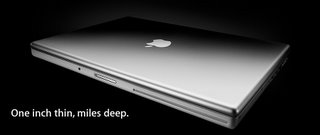
From the outside, Apple’s new MacBook Pro looks suspiciously like a 15-inch aluminum PowerBook G4. Yes, the ports are slightly different, and it’s slightly wider and thinner. But inside, it’s a completely different machine.
Intel’s Core Duo processor gives Apple a combination of speed and energy efficiency that the company never could get from the PowerPC processor family—one of the big reasons why Apple kissed those processors goodbye and made the move to Intel. As a result, the MacBook Pro has the potential to dramatically improve the experience of running a Mac laptop.
No, we never did get a PowerBook G5. But the MacBook Pro seems to be a fitting replacement. So here’s what you need to know about Apple’s newest laptop.
Wait a second. Why is it not called PowerBook? Is it because the “Power” in PowerBook stood for PowerPC chip?
Actually, the name PowerBook precedes the release of PowerPC Macs by several years. But Apple apparently wants the word Mac to appear in every computer it sells. Also, during the unveiling of the MacBook Pro, Steve Jobs indicated that Apple is simply tired of the word Power, regardless of its origins. We’re going to miss the PowerBook name a lot, and “MacBook Pro” is a mouthful, but we’ll all get used to it eventually.
MacBook I get. Why “Pro?”
Clearly there’s another shoe waiting to drop here. What the regular “MacBook” will be is anyone’s guess. The replacement for the iBook? A new subnotebook? Something else? We’ll all have to wait and see.
So what’s new in the MacBook Pro?
What isn’t? Almost every element in this laptop has been updated and improved when compared to the PowerBook G4.
The new processor, the Intel Core Duo, makes this the first dual-processor laptop Apple has ever made. The MacBook Pro’s system bus runs at 667MHz, four times the speed of the PowerBook’s 167MHz bus. The new PCI Express-based graphics technology offers 8GBps of total bandwidth, which is eight times that of the PowerBook’s 4x AGP graphics system. The drives now use the fast Serial ATA technology. The RAM is dramatically faster.
As a result, Apple claims that these new laptops will be four times as fast as the old PowerBooks. The Mac world’s assumptions of the past few years—that using a PowerBook requires a serious speed compromise—are about to be turned on their heads.
But I heard that some of the MacBook Pro’s features are actually inferior to the PowerBook’s. Is that true?
Yes. The MacBook Pro’s optical drive is slower than the PowerBook’s (4x, instead of 8x), and it won’t burn dual-layer DVD discs. Apple says this is because, the company has to use a new ultra-slimline optical drive in order to get the MacBook Pro down to one inch of thickness. Currently, the 4x DVD burner with no dual-layer capacity is the best drive in that class. (But fear not—the drive will still burn single-layer DVDs and CDs, and it plays back all your DVDs and CDs just fine.)
The PowerBook’s built-in S-Video port is also gone, although you can buy a $19 adapter to convert the output of the MacBook’s DVI port to either S-Video or composite.
And, oh yeah, the MacBook Pro doesn’t have a modem.
Are you serious? Apple’s selling a portable computer that doesn’t have a modem in it?
It’s true. Clearly someone at Apple wants the modem to die, and soon. Like the elimination of the floppy drive with the release of the original iMac, this strikes us as a move that’s just a little ahead of its time. True, these days, most laptop users rely on broadband connections, either via Ethernet or wireless. True, the Internet is rapidly becoming an experience that requires high-speed connectivity. But still, there’s always going to be that time when you’re stuck in the middle of nowhere and need to check your e-mail. And now, if you’ve got a MacBook Pro, you’re going to need to make sure that you pack a $49 Apple USB Modem in your bag just in case of emergencies. Road warriors, you may commence your groaning now.
What is an ExpressCard/34 slot? Can I still use my existing PC cards with it?
ExpressCard is a faster, serial replacement for the parallel PC Card standard used on many laptops, offering up to 250MBps of throughput in each direction. The ‘34’ refers to the width (34mm), which is much slimmer than the 54mm of a PC Card module. Current PC Card peripherals won’t fit in the new slot and aren’t compatible. However, the ExpressCard slot does have a lot of potential on its own: it’s got access to the full speed of the USB or PCI Express buses, meaning that cards attached via the slot will be able to move data at tremendous speeds.
Apple removed the FireWire 800 port from the new laptop—what gives?
Quite frankly, FireWire 800 hasn’t really taken the world by storm. And Apple says that forthcoming cards for the MacBook Pro’s ExpressCard slot will be able to provide FireWire 800 ports for people who need them. (In addition, ExpressCards should be able to provide high-speed connections for other storages, such as external Serial ATA.)
Is the MacBook’s display any different from the PowerBook’s?
Yes, and there’s both good and bad news here. The MacBook’s display is slightly shorter than the PowerBook’s—60 fewer vertical pixels than the 15-inch PowerBook. But it’s also much brighter, going from 180 nits (a standard measurement of brightness—or luminance—whose name comes from the Latin for “to shine”) to 300 nits. The end result is that the screen is the same brightness as Apple’s Cinema Displays.
Will having a dual-core processor mean shorter battery life?
Apple hasn’t given an official battery life rating to the new MacBook Pro, but told us it expects battery life to be similar to that of the current PowerBook line (which ranges from 4.5 to 5 hours). Apple says that the MacBook Pro’s new, thin lithium-polymer battery is state-of-the-art, and that the Core Duo chip that powers the MacBook pro is roughly comparable to the power consumption of a G4 chip, or slightly higher. The MacBook Pro also has a much brighter screen than previous models, and that screen may negatively effect its battery life as well.
So it the PowerBook dead?
Not yet—at least not officially. With the first Intel laptop only coming in a single, 15.4-inch display size, Apple is still selling all the members of the PowerBook line under the “Portables with PowerPC processors” section of the Apple Store. Apple says that the 15-inch PowerBooks will only be available while supplies last, but won’t make a similar statement about the 12- and 17-inch models. That’s a good sign that Apple is far from done when it comes to releasing Intel-based laptops in 2006.
What is the MagSafe Connector?
Apple has redesigned the way the power charger connects to the laptop. (Yes, laptop users who have collected a zillion power adapters, this means you’ll have to invest in all-new adapters.) The MagSafe Connector uses magnets in the cable and the computer to secure the connection. Apple did this to prevent accidental cord snags that can damage the laptop while creating a more snug link between the two parts.
The MagSafe connecter is made up of a magnetic ring surrounding four small power nubs; when you move it close to the MacBook, the magnetic attraction takes over and it snaps in place. There’s no up or down on this connector—it’s perfectly symmetrical, so either direction works fine. A small light (on both top and bottom of the connector) indicates your MacBook’s charging status.
www.apple.com


0 Comments:
張貼留言
<< Home